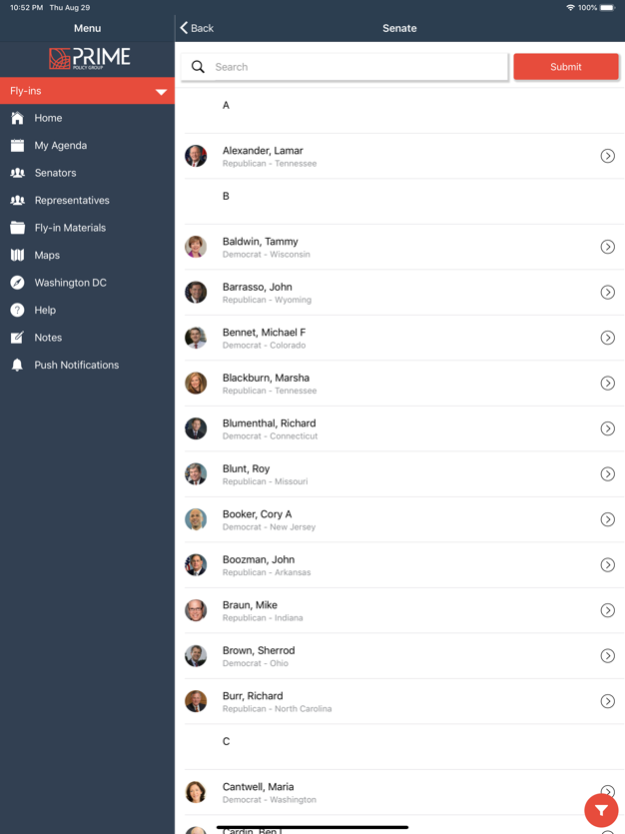Prime Policy Group Fly-in 6.0.8
Free Version
Publisher Description
Prime Policy Group
Prime Policy Group’s mobile application provides access to customized agendas and itineraries for highly effective and targeted legislative advocacy on Capitol Hill. Within a single mobile platform, users have at their fingertips meeting schedules, meeting reminders, video conferencing for "virtual meetings", animated mapping to meeting locations, detailed congressional profiles with pictures, and many other features. Other features include:
• An “Upcoming Agenda” home screen that provides reminders for each event.
• Detailed congressional information and member profiles.
• Extensive congressional staff directory with searches available by issue areas, position, office and state.
• Issue briefs.
• Note taking capability connected to each meeting.
• An evaluation form to quickly capture meeting results.
• Ability to add personal items to their schedule.
• Links to all committee assignments.
• Links to all congressional Twitter and Facebook feeds.
• Links to all congressional websites.
• Links to all congressional office phone numbers.
• Maps of Capitol Hill and congressional office buildings.
• Local information on transportation, attractions and restaurants.
Mar 18, 2024
Version 6.0.8
Added ability to download and send docs by email.
About Prime Policy Group Fly-in
Prime Policy Group Fly-in is a free app for iOS published in the Office Suites & Tools list of apps, part of Business.
The company that develops Prime Policy Group Fly-in is Convergence LLC. The latest version released by its developer is 6.0.8.
To install Prime Policy Group Fly-in on your iOS device, just click the green Continue To App button above to start the installation process. The app is listed on our website since 2024-03-18 and was downloaded 0 times. We have already checked if the download link is safe, however for your own protection we recommend that you scan the downloaded app with your antivirus. Your antivirus may detect the Prime Policy Group Fly-in as malware if the download link is broken.
How to install Prime Policy Group Fly-in on your iOS device:
- Click on the Continue To App button on our website. This will redirect you to the App Store.
- Once the Prime Policy Group Fly-in is shown in the iTunes listing of your iOS device, you can start its download and installation. Tap on the GET button to the right of the app to start downloading it.
- If you are not logged-in the iOS appstore app, you'll be prompted for your your Apple ID and/or password.
- After Prime Policy Group Fly-in is downloaded, you'll see an INSTALL button to the right. Tap on it to start the actual installation of the iOS app.
- Once installation is finished you can tap on the OPEN button to start it. Its icon will also be added to your device home screen.